Purpose
Create personal blog with Hugo and hosting with github at Windows 10. For this purpose, you need knowledge of HTML, Markdown, and Hugo structure. If you knwo golang, css, js, that will be better. But you do not have to.
used tools
- install date : 03-31-2021
- hugo version : hugo v0.82.0
- git version : git version 2.31.1.windows.1
- windows : 10
- windows terminal: v1.7.572.0
- Chocolatey : v0.10.15
add github action
I finished build github website with Hugo. But every time I add new post, I had to commend Hugo to generate new HTML. There is github action that commend Hugo for me.
set github secret
create github token github token link
check repo only like blow picture
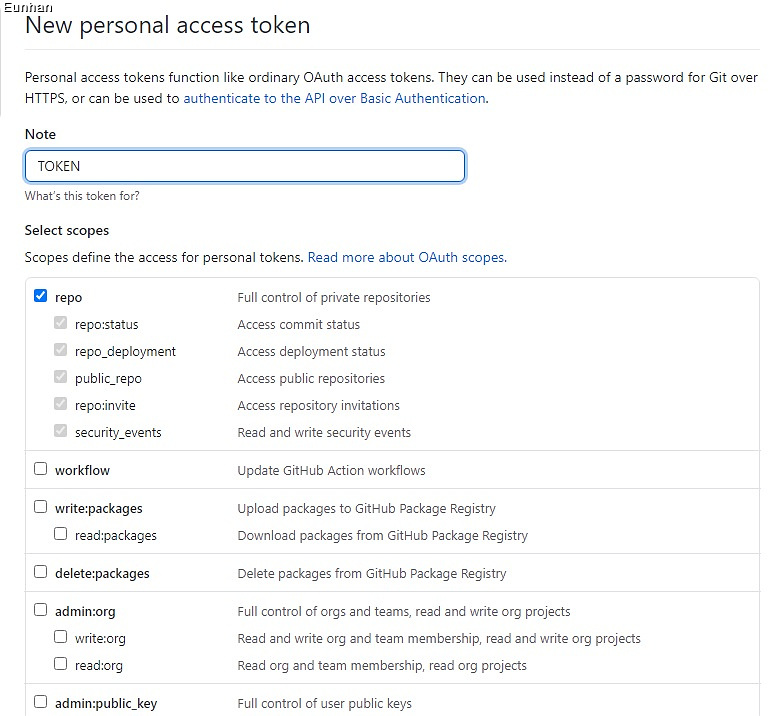
random arpbets and numbers will show. This is Token. save somewhere and do not share with other people
now, go to your repository( in my case, myHugo) setting->secrets-> add secrets set name as TOKEN and put the Token into value.
github action setting
Then, go to your repository( in my case, myHugo) and create .github/workflows/main.yml the main.yml will contain some code. I used Arnab’s code. source code from Arnab, Thank you Arnab!
name: CI
on: push
jobs:
deploy:
runs-on: ubuntu-18.04
steps:
- name: Git checkout
uses: actions/checkout@v2
- name: Update theme
# (Optional)If you have the theme added as submodule, you can pull it and use the most updated version
run: git submodule update --init --recursive
- name: Setup hugo
uses: peaceiris/actions-hugo@v2
with:
hugo-version: "0.64.0"
- name: Build
# remove --minify tag if you do not need it
# docs: https://gohugo.io/hugo-pipes/minification/
run: hugo --minify
- name: Deploy
uses: peaceiris/actions-gh-pages@v3
with:
personal_token: ${{ secrets.TOKEN }}
external_repository: <username>/<username>.github.io
publish_dir: ./public
# keep_files: true
user_name: <username>
user_email: <username@email.com>
publish_branch: master
# cname: example.com
change <username> to your github username
change <username@email.com> to your github email
Now, when you create new markdown file on /content/post/, the github action will create html site automacally. If you visit the github action, it will show in detail logs.
.gitmodule setting issue
if you see blow error:
fatal: No url found for submodule path ‘public’ in .gitmodules Error: Process completed with exit code 128.
you can solve error by fixing .gitmodule file
[submodule "folder name"]
path = folder path
url = git address
example
[submodule "themes/blackburn"]
path = themes/blackburn
url = https://github.com/yoshiharuyamashita/blackburn.git
[submodule "public"]
path = public
url = git://github.com/eunhanlee/eunhanlee.github.io.git
you can check my github